We use cookies and third part cookies to give you the best online experience. Please let us know if you agree to all these cookies, that we use to process your personal data to personalise your experience, deliver personalising ads and analyse how our site is used.
Building Laravel UI with Blade Components
by
1369
Posted 30.04.2024
Laravel Components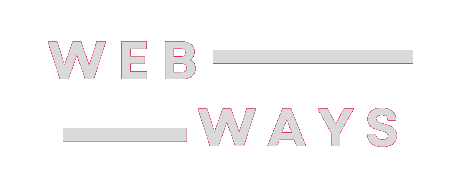
Comments
Leave your comment